How to Block Someone on TikTok
TikTok is one of the fastest-growing social media platforms, allowing users to share short videos with a global audience. While TikTok is a fun and creative space, there may be times when you encounter unwanted interactions or feel the need to protect your privacy. Blocking someone on TikTok is a simple way to prevent them from viewing your content, commenting on your posts, or sending you direct messages.
This guide will walk you through the steps to block someone on TikTok, ensuring that your experience on the platform remains positive and secure.
Why You Might Want to Block Someone on TikTok
Blocking someone on TikTok can be necessary for several reasons, including:
- Unwanted Attention: If someone is repeatedly commenting on your posts in a way that makes you uncomfortable, blocking them can stop these interactions.
- Harassment: In cases of bullying or harassment, blocking the offender is a quick way to protect yourself.
- Privacy Concerns: If you want to keep your content private from certain users, blocking them will prevent them from seeing your videos and interacting with you.
- Spam Accounts: Blocking spam accounts that flood your posts with unwanted comments or links can help maintain the quality of your TikTok feed.
Step-by-Step Guide to Block Someone on TikTok
Blocking someone on TikTok is a straightforward process. Here’s how you can do it:
Step 1: Open the TikTok App
Begin by opening the TikTok app on your mobile device. Ensure you’re logged in to your account.

Step 2: Go to the User's Profile
To block someone, you first need to visit their profile.
- If the user has recently interacted with your content, you can access their profile by tapping on their username from the comment section, direct messages, or follower list.
- Alternatively, you can use the search function by tapping on the magnifying glass icon at the bottom of the screen. Enter the username of the person you want to block and select their profile from the search results.
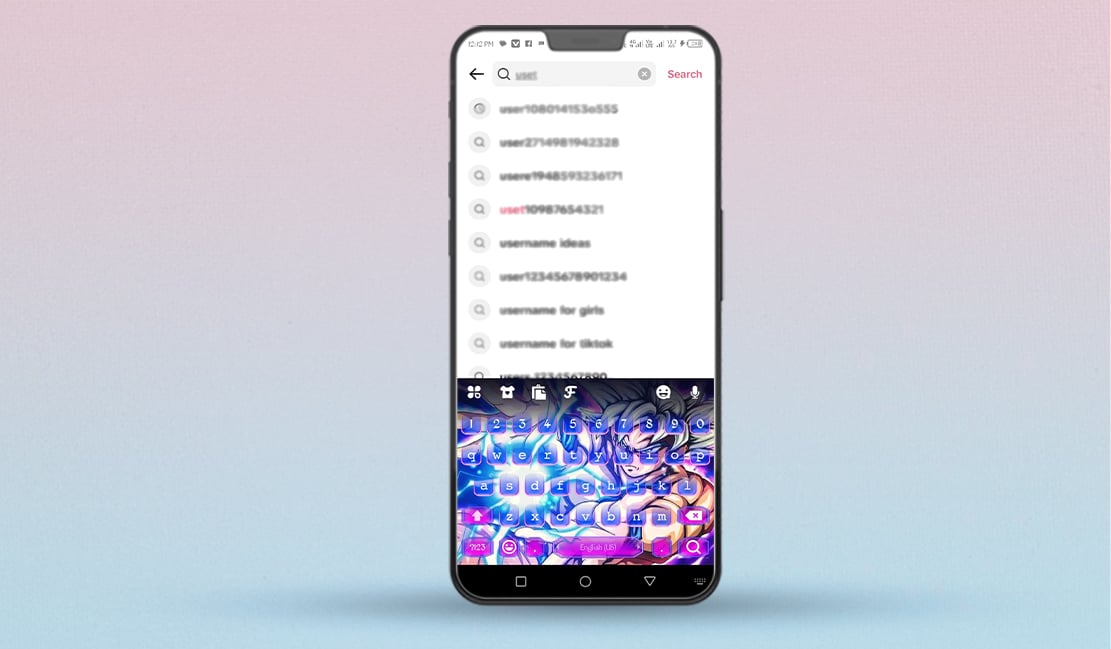
Step 3: Access the User’s Profile Options
Once you’re on the user’s profile, you’ll see three dots (or a settings icon) in the top-right corner of the screen. Tap on this icon to open a menu of options.
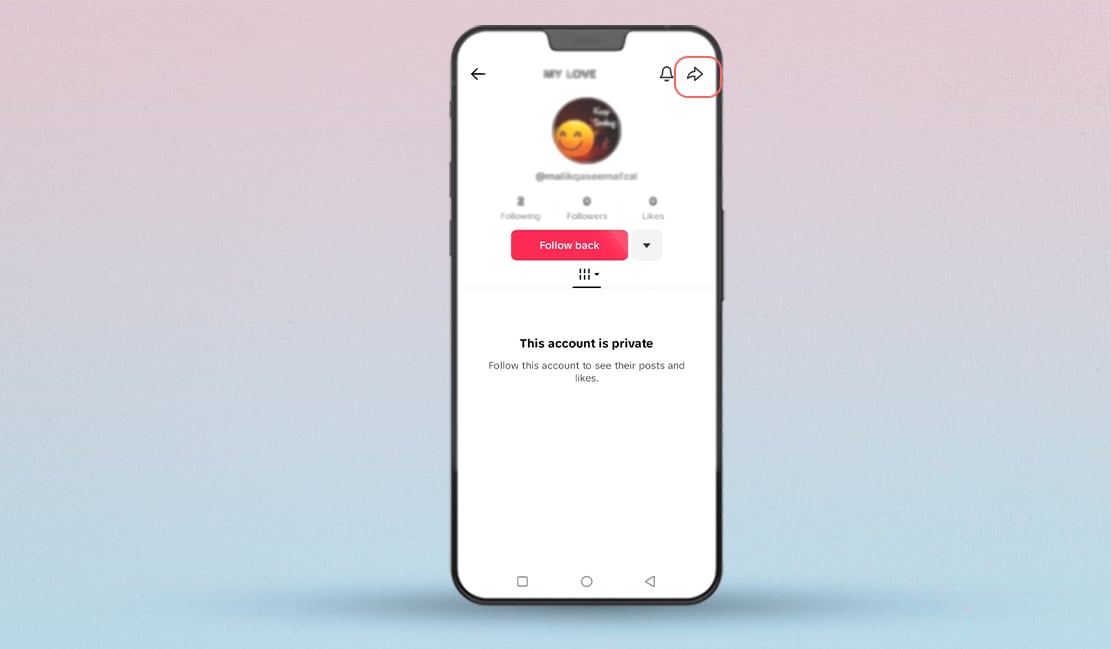
Step 4: Block the User
In the menu that appears, select the Block option. TikTok will ask you to confirm your decision to block the user. Confirm by tapping Block again.
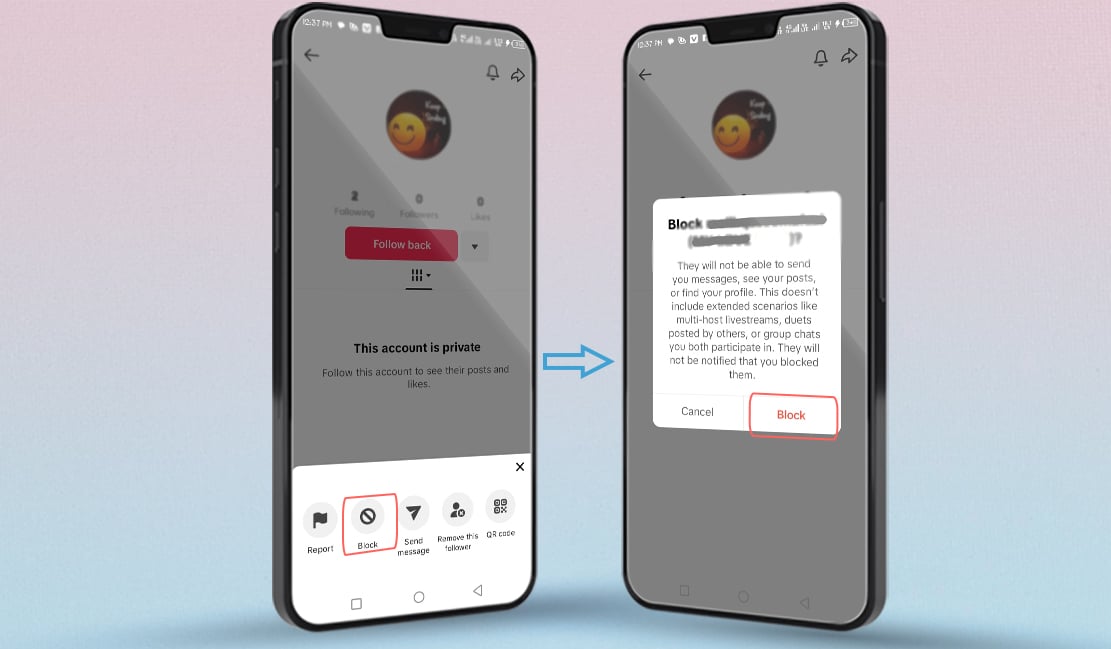
Once blocked, the user will no longer be able to view your profile, see your videos, or interact with you in any way. They also won’t be notified that they’ve been blocked, so you can take this action discreetly.
What Happens After You Block Someone on TikTok?
When you block someone on TikTok, the following changes occur:- No Access to Your Content: The blocked user will no longer be able to see your videos, profile, or any of your content on TikTok.
- Interaction is Prevented: The blocked user won’t be able to comment on your videos, send you direct messages, or interact with you in any way.
- Notifications and visibility: The blocked user will not be notified that they have been blocked. However, they may notice that they can no longer interact with your account.
How to Unblock Someone on TikTok
If you decide to unblock someone later, you can easily do so:
- Go to your profile and tap on the three dots (or settings icon) in the top-right corner to access your settings.
- Select Privacy and then tap on Blocked accounts.
- You will see a list of accounts you’ve blocked. To unblock someone, tap on Unblock next to their username.
After unblocking, the user will regain access to your content and be able to interact with you as before.
Managing Your Privacy on TikTok
Blocking is just one of the tools TikTok provides to help you manage your privacy and ensure a positive experience on the platform. Here are some additional tips for maintaining your privacy on TikTok:
- Set Your Account to Private: By setting your account to private, only users you approve can follow you and view your content. This is a good option if you want to control who sees your videos.
- Filter Comments: TikTok allows you to filter comments based on keywords. This can help prevent unwanted or offensive comments from appearing on your videos.
- Control Direct Messages: You can choose who is allowed to send you direct messages. Options include everyone, friends only, or no one.
